Hello World
初始化项目
开始编写合约之前,先创建一个helloworld目录,并进入到目录,然后创建 helloworld.scrypt 文件。
编写合约
/**
* contract HelloWorld
*/
contract HelloWorld {
Sha256 hash;
public function unlock(bytes message) {
require(sha256(message) == this.hash);
}
}
运行合约
打开 VS Code 的 运行和调试 视图,点击 创建 launch.json 文件 按钮,创建如下配置:
{
"version": "0.2.0",
"configurations": [
{
"type": "scrypt",
"request": "launch",
"name": "sCrypt: Debug Hello World",
"program": "${file}",
"constructorArgs": ["Sha256(b'b94d27b9934d3e08a52e52d7da7dabfac484efe37a5380ee9088f7ace2efcde9')"], //字符串"hello world" 的sha256
"pubFunc": "unlock",
"pubFuncArgs": ["b'68656c6c6f20776f726c64'"] //字符串"hello world" 的 hex
}
]
}
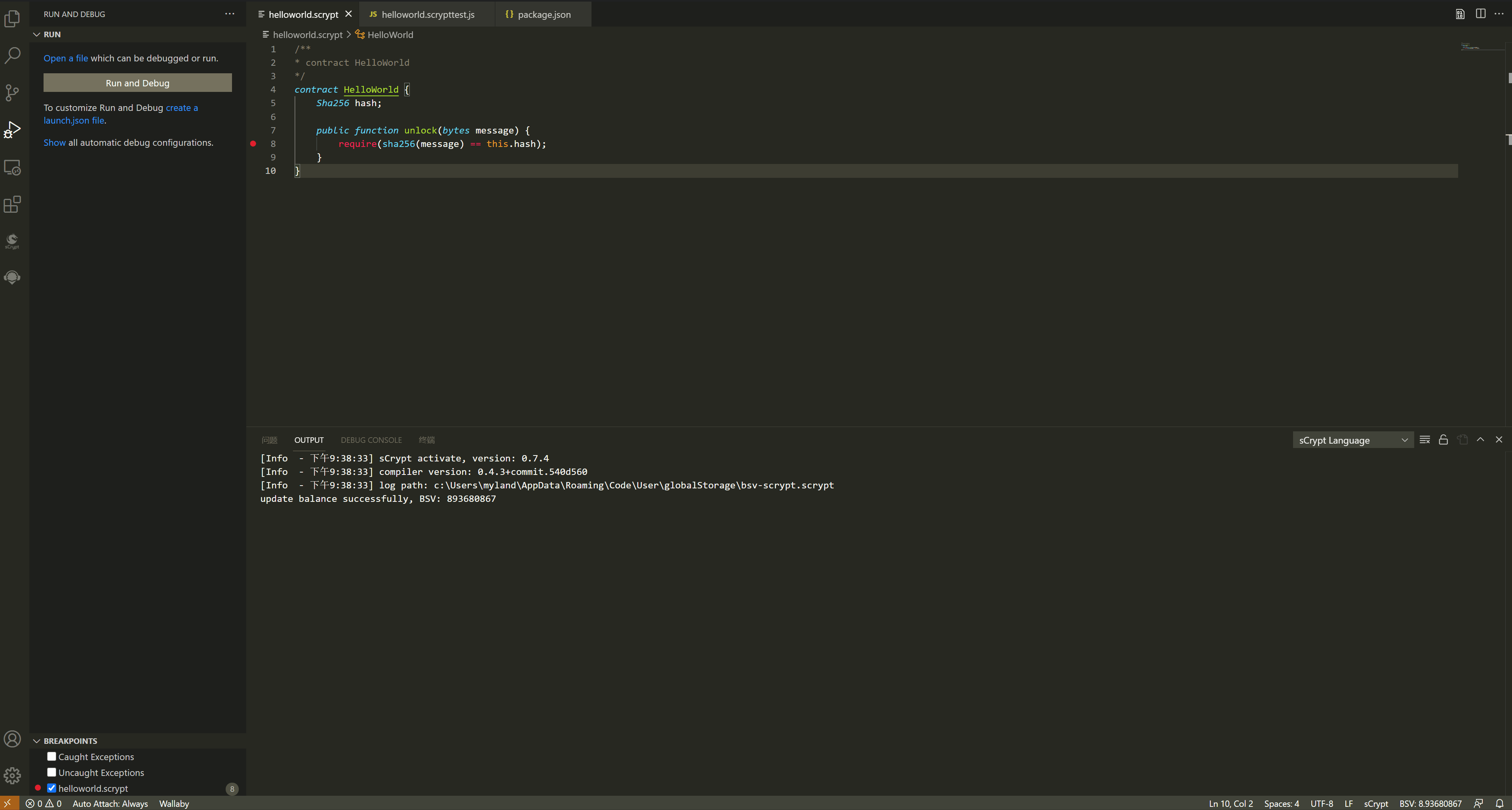
打开 helloworld.scrypt 文件, 按 F5 启动调试器,调试控制台 会输出 Execution successful.
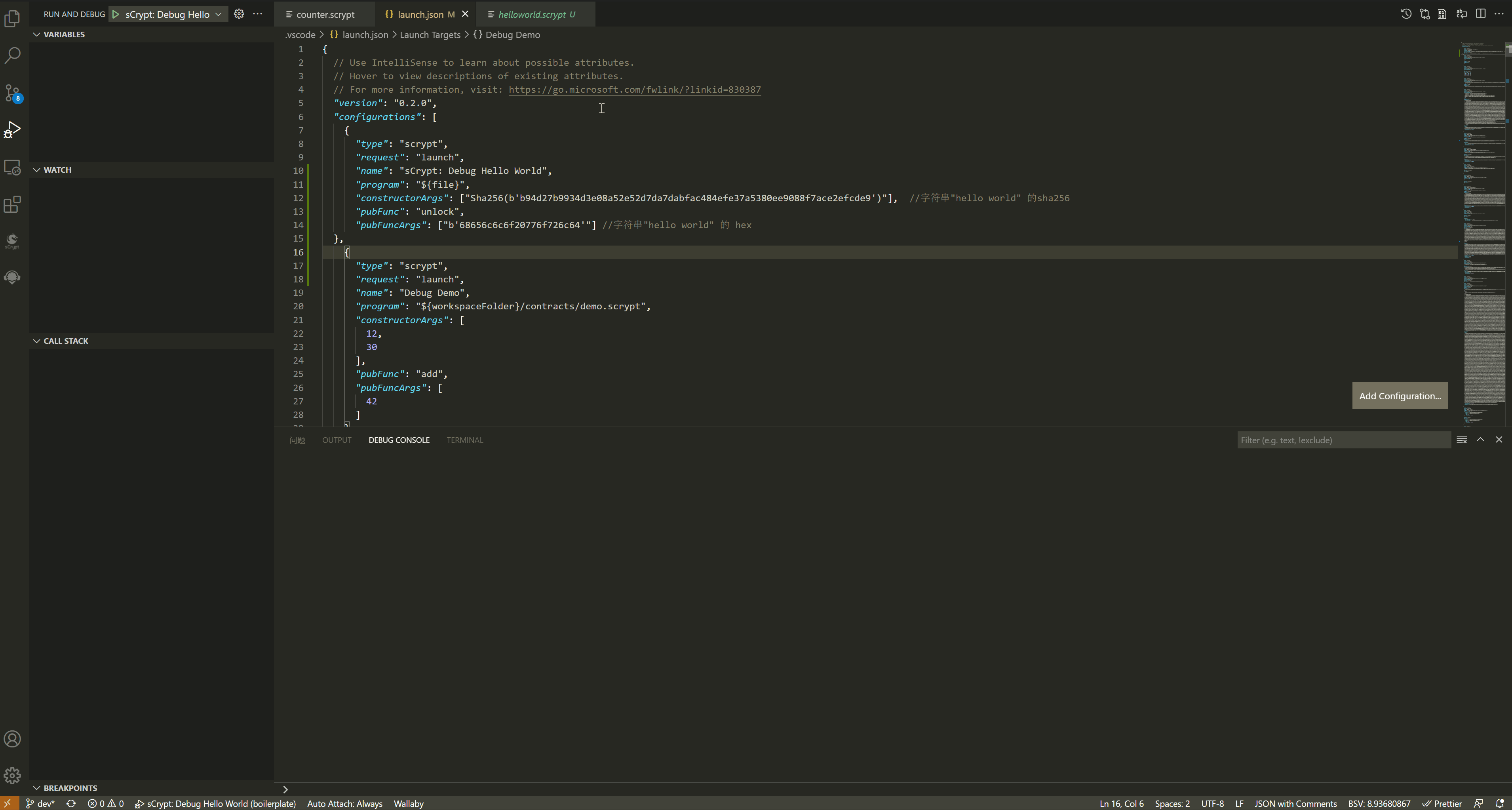
恭喜你,完成了一个 HelloWorld 合约的开发和运行